Developing a Content Calendar
June 17, 2020
15 Real Estate Video Marketing Tips from Top Industry Influencers
October 10, 2020Facebook Ad Retargeting

Let’s face it, the process of converting ads into appointments that eventually lead to sales, can be a slow one. You watch the number go up on your website clicks, video views, etc. but your overall conversion rate is still low. This can be extremely frustrating to watch, anonymous potential leads flocking to your site, but having no way to track them down to give them the extra nudge they need to buy. Or maybe you do.
When building an ad in Facebook, the platform allows you to set audiences you want your ad to target. These audiences can be based on factors such as location, age, gender, Internet searches etc. You can even target ads to certain audiences based on their previous actions and interactions with your content. This is called Retargeting.
How does it work?
Facebook uses pixels to do their retargeting. Pixels are basically little breadcrumbs that essentially lead you, or your ads, back to these anonymous users interacting with you. Although you don’t know exactly who it was that viewed your site, the pixel will know and Facebook uses that to allow you to RETARGET them! You can retarget your ads for specific actions like, website clicks, page visits, submitting lead forms and so on. Whichever form of engagement you settle on, any one who falls into that category will be targeted by your ads!
Why use retargeting?
Awareness.
One of the greatest advantages of using retargeting is increasing brand awareness and visibility. Retargeting allows your ads to be seen by audiences that have already interacted with you in some way. In doing this, you are sending out a reminder to the audience that they once showed interest in your product. Studies show that 25% of consumers appreciate being reminded of things they’ve looked at before while 60% are indifferent about being retargeted. If some people love it and most people don’t mind, there’s really no reason you shouldn’t give it a try.
Conversion.
Customers who are retargeted are also 70% more likely to convert. That is exactly what you want. Retargeted customers are more likely to return to your website, increasing the likelihood of a sale!
Let’s Give It A Try
You’re probably thinking at this point, “ok, so how do I do it?” We’ll go ahead and walk through the basics of setting up retargeting for an ad!
Step 1.
Retargeted audiences are considered ‘custom’ audiences, so you’ll need to create one.

Step 2.
Once you begin to create your new audience, you’ll need to settle on an action to reatraget. For this example we’ll base our retarget on page interactions, so you’ll select ‘FaceBook Page’

Step 3.
Now we will go ahead and select a specific kind of page interaction we want to retarget. To give us a little bit of a wider net I’ve chosen to make sure our retarget doesn’t miss anyone.

In this step, we also want to make sure the page we want our ad to run on is selected. If the correct page isn’t automatically selected, just click the dropdown menu to find the correct one.
Step 4.
The last step to building this audience is to give your new audience a name. Make it something simple and easy to remember & identify. I’m just going to name this one “FB Page Retarget.”

Selecting a name that’s easy to remember will make it easier to find should you want to use this audience again. Just by looking at the name you’ll be able to know what action it retargets.
Step 5.
Create. Now your retarget audience is complete and will auto populate the section ‘custom audience.’ You can create as many other audiences as you like!

That’s really all there is to it!