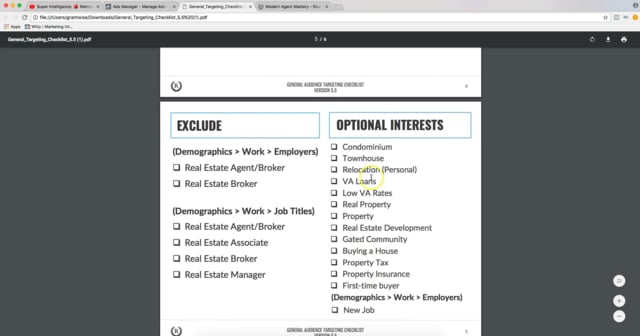
How to Create a Tiered Targeted Audience on Facebook
January 9, 2019
Creating a Retargeting Audience Based on Facebook Ad Engagement
January 9, 2019How to effortlessly use the Facebook pixel to generate Real Estate leads
Today, I’m excited to jump in and show you how to effortlessly leverage the Facebook pixel to create retargeting audiences that would allow you to advertise further to people that are engaging with your marketing campaigns.
The Facebook Pixel is a “cookie” that is embedded into your website. The pixel allows you to track the actions of those who visit your landing pages and or websites. Once we know the visitor’s behavior we can create marketing to further guide them through the experience they should have before doing business with you, or not.
You simply create your Facebook pixel within the Facebook ads manager and then copy and paste into your website. You can also simply email this pixel to a web developer if you don’t understand how to do this or aren’t very “techy”.
Witly, our Marketing Intelligence Software will do this for you. You simply need to connect your Witly account to Facebook. You can get a free trial and test out Its simplicity here.
Once you get Facebook and Witly connected Witly will automatically create custom audiences and events for you. To connect Witly to your Facebook account you simply open your Witly Admin section and click manage. Simply login with Facebook as shown and then just like that your pages are all pulled in and the pixels that you want to track are automatically pulled in as well. You just select which page you want to get leads from, which pixel you want to get leads, and then boom, you’re done.
Once you have connected everything and your Pixel is live you can install the Facebook Pixel Helper tool (if you’re using Google Chrome) to track and see that you pixel is live and active when you visit the page.
We want to make sure that all our users remain compliant so we automatically place a cookie notification the landing page of each funnel giving each visitor the chance to decline being “cookied” or “pixeled”. Once they confirm on the site the pixel will activate and Witly will begin to track the user with Facebook.
What is so cool about this is that you can now effortlessly use the Facebook pixel without being technically savvy or needing to hire a developer to do something that can be done in seconds.
When Witly begins to track the behavior of each lead we leverage “Facebook Events”.
This means that, for instance, if we wanted to begin building a “retargeting audience” of people we would like to further engage with our ads Witly is doing that for us. We simply need to go back into Facebook and select that audience to start a new remarketing campaign towards.
What happens if they become a lead? Once someone opts into a landing page within Witly, not only are they placed into the Smart CRM features of Witly but they also become a tracked “lead” within the Facebook ads manager. Now, not only is Witly following up with the leads for us through email and even text but it’s also helping us create an audience within Facebook to market to.
You would want to market “relationship” based content to these types of leads in Facebook. The best thing to do would be to market videos to these people about the relevant steps to buying or selling a home in your market. This would build you up as an authority and help the lead further build trust with you.
Using the Facebook pixel doesn’t have to be hard but it’s most certainly necessary to building your own hyper-focused base of prospects you can market to every day through Facebook and even Instagram.